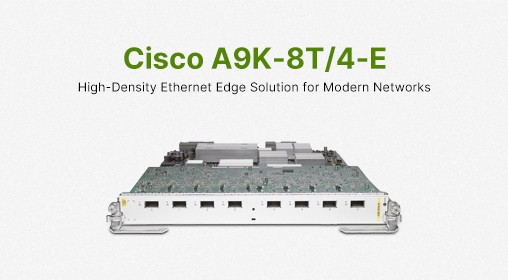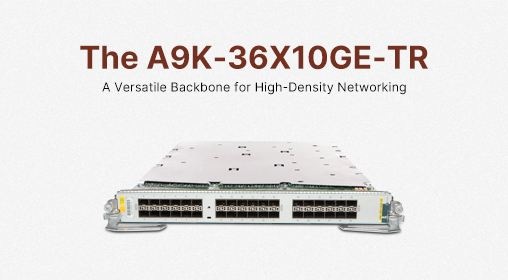Choosing between MikroTik's CRS310-8G+2S+IN and the CSS610-8G-2S+IN is more than just comparing spec sheets—it's about selecting the right operational philosophy for your network. One device is a feature-rich chameleon capable of complex routing tasks, while the other is a streamlined workhorse focused on doing the basics exceptionally well. The CRS310 runs the full-featured RouterOS, presenting a playground for network enthusiasts and professionals, whereas the CSS610 operates on the lightweight SwOS, appealing to those who value simplicity and set-and-forget reliability.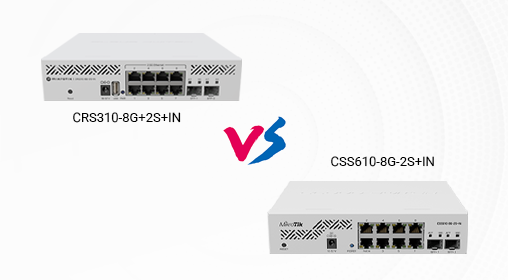
At first glance, they share a similar compact, desktop/rack-mountable white metal chassis, but the differences become apparent upon closer inspection. The CRS310 feels more substantial, housing a cooling fan to manage the thermal load of its more powerful internals, a consideration for noise-sensitive environments. The CSS610, in contrast, leverages a fanless design, making it completely silent—an ideal trait for a living room or office space where quiet operation is paramount. Both are built with MikroTik's characteristic ruggedness, but their thermal management strategies highlight their divergent targets: raw power versus discreet efficiency.
Core Technical Specifications
|
Parameter |
CRS310-8G+2S+IN |
CSS610-8G-2S+IN |
|---|---|---|
|
Operating System |
RouterOS v7 (Level 5 license) |
SwitchOS Lite
|
|
CPU / Switch Chip |
Marvell 98DX226S, 2-core, 800 MHz |
Not Specified (SwitchOS Lite)
|
|
RAM |
256 MB |
- |
|
Storage |
32 MB Flash |
64 KB Flash
|
|
Ethernet Ports |
8 x 2.5 Gigabit Ethernet |
8 x 1 Gigabit Ethernet (10/100/1000)
|
|
SFP+ Ports |
2 (Supporting 1G, 2.5G, 10G) |
2 (10 Gigabit)
|
|
Switching Capacity |
56 Gbit/s (cited for CSS610; CRS310's architecture is designed for high-performance switching)
|
56 Gbit/s
|
|
Max Power Consumption |
34 W |
11 W
|
|
Cooling |
Active (1 fan) |
Passive (Fanless)
|
|
Operating Temperature |
-40°C to 60°C |
-20°C to 60°C
|
The performance gap is significant and primarily defined by the port speeds and operating systems. The CRS310's eight 2.5 Gigabit Ethernet ports offer a substantial bandwidth boost over the CSS610's standard Gigabit ports, effectively future-proofing your network for faster client devices and NAS systems. While both offer two 10G SFP+ ports for high-speed uplinks or server connections, the CRS310's ability to use its SFP+ cages at 2.5G and 1G speeds provides greater flexibility. The real divergence, however, lies in the software. RouterOS on the CRS310 is a deep ocean of features—firewall rules, VPN services, dynamic routing protocols, and container support—essentially turning the switch into a sophisticated router. The CSS610's SwOS Lite is a clean, web-based interface focused on Layer 2 switching: VLANs, port mirroring, bandwidth limiting, and MAC filtering. It does its job well but without the complexity.
User experience splits along the lines of technical expertise. Configuring the CRS310 can be a journey. The RouterOS CLI has a steep learning curve, and even the WinBox graphical interface presents a plethora of options that can overwhelm a novice. For a network professional, this is liberating. For someone who just needs a stable switch, it's daunting. The CSS610 is the opposite. Its interface is straightforward, allowing you to configure essential features in minutes. Users on forums often praise the CSS610 for its stability in simple roles, with one noting it runs perfectly for basic VLAN setups without any fuss. The trade-off is clear: ultimate control versus ultimate simplicity.
When it comes to stability, both platforms have their merits. The CSS610, with its simpler software and passive cooling, is often cited in user communities as being rock-solid for its intended purpose. There are no fans to fail, and the lightweight OS has fewer moving parts to go wrong. The CRS310, with its active fan, is built to handle a heavier computational load consistently. Its stability is proven under heavy use, though some users opt to replace the stock fan with a quieter aftermarket model for use in quiet rooms. The Mean Time Between Failures (MTBF) for the CRS310 is rated highly, approximately 200,000 hours at 25°C, reflecting its robust design for continuous operation.
The value proposition hinges entirely on your needs. The CRS310-8G+2S+IN commands a higher price, but it's not just a switch; it's a compact networking platform. The investment buys you a future-ready port configuration and the vast capabilities of RouterOS. If you need 2.5G connectivity or plan to use advanced routing features, its value is immense. The CSS610-8G-2S+IN is a champion of affordability. It provides a critical feature—10G SFP+ uplinks—at an accessible price point, making it perfect for budget-conscious upgrades where the goal is to break gigabit bottlenecks between switches or to a server without needing faster client ports.
So, which one is for you? The CRS310-8G+2S+IN is the undisputed choice if you're building a sophisticated home lab, managing a small business network that requires VLANs and firewalls, or simply want your wiring closet to be ready for the next wave of multi-gigabit devices. Its limitations are its complexity and the faint hum of its fan. The CSS610-8G-2S+IN excels as a no-nonsense workgroup or access switch. It's ideal for connecting a suite of standard gigabit devices—computers, printers, IP phones—while providing a high-speed 10G pathway back to the core network. Its constraint is its simplicity; it won't grow with your skillset like the CRS310 will.
There is no winner here, only the right tool for the environment you're building today. The CRS310 is for the architect who enjoys endless customization. The CSS610 is for the builder who values a reliable, straightforward tool that gets the job done without complication. Your network's future demands will determine which of these capable MikroTik devices earns a place in your rack.